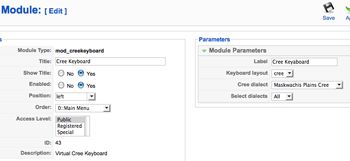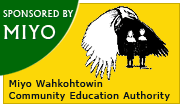Cree Virtual Keyboard Joomla! component installation instructions
- Download archive from the software page of Online Dictionary
- Log in to Joomla! Administration Console. On top navigation menu click on Extensions > Install/Uninstall
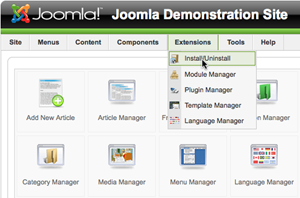
- On Extension Manager page click Browse... in Upload Package File field select the downloaded archive file and click Upload file & Install
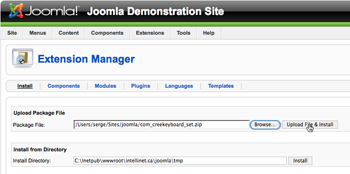
- After submission of the package Extension Manager should output message about successful installation
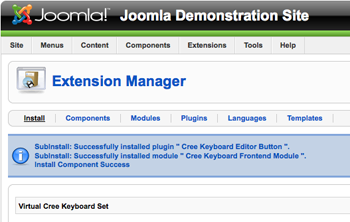
- The component includes an editor plugin and a module for front-end of the site. To check installation open an article for editing. Keyboard button should appear on the bottom of the editor.
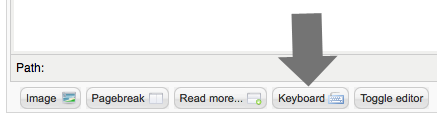
- Click on the button to check the virtual keyboard.
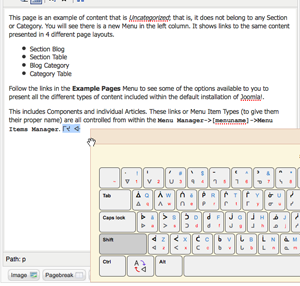
- Module wich comes with the package allows you to add an "Open Cree Keyboard" link on your site. To enable keyboard switch module on top navigation menu click on Extensions > Module manager

- Find a Cree Keyboard module and enable it. The module should appear on the site.
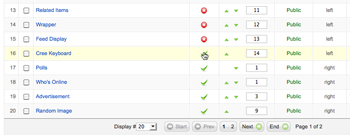
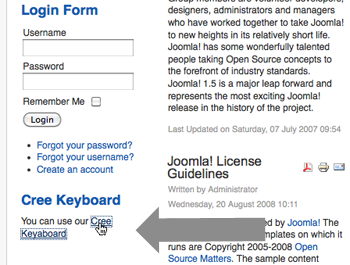
- In Module Manager you can customize and manage settings of the module.