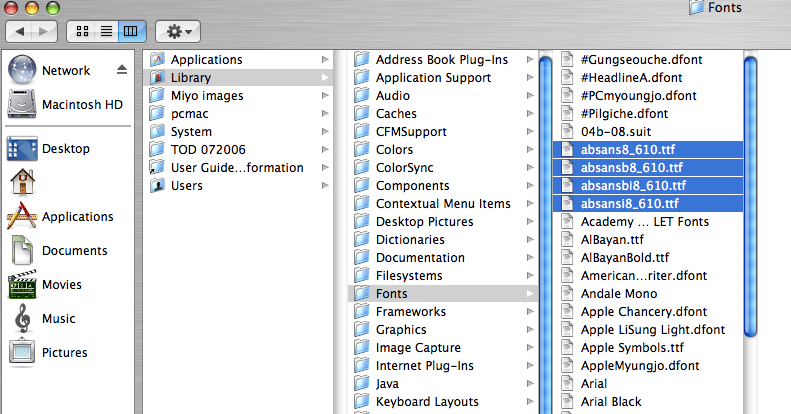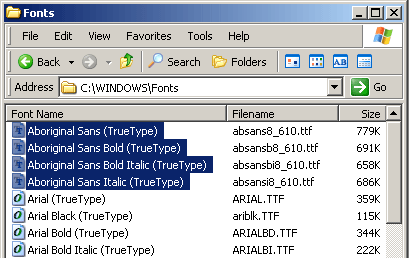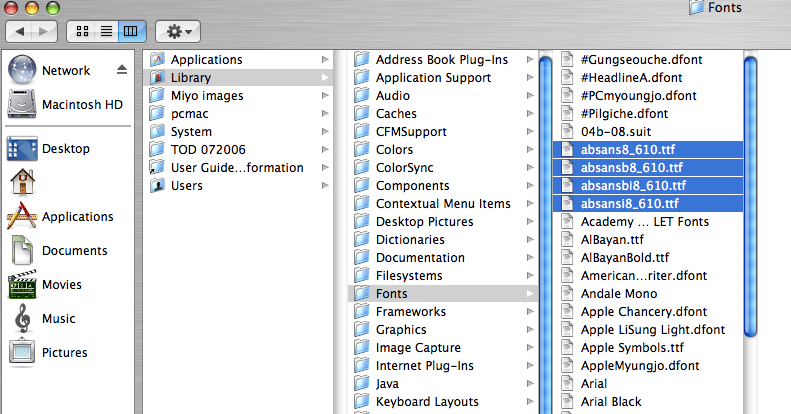How to install Cree Syllabics fonts on Mac OS X and Windows operating systems
Installing fonts on Windows:
- Download ZIP file and extract to a temporary folder.
- From the 'Control Panel' open the 'Fonts' folder.
- On the File menu, click 'Install New Font...'
- Click the drive and folder that contain the fonts from the zip file.
- Select fonts, click 'OK'
Or just copy fonts from .zip file to C:\WINDOWS\Fonts folder.
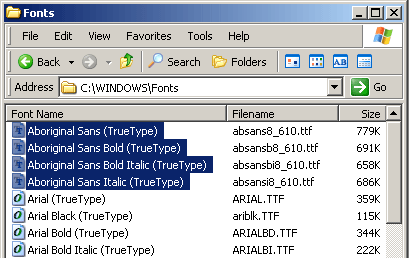
Installing fonts on Mac OS X:
- Download ZIP file and extract to a temporary folder.
- Drag the fonts in the Finder to systemwide
or user font folders such as /Library/Fonts or
/Users/<your user name>/Library/Fonts (also referred to as ~/Library/Fonts).